Intended Audience: Catalog Managers
About
Districts may have comparable courses to add. The Duplicate Course feature makes it simple to replicate details from one course to another, enabling slight modifications without the need to add courses from scratch.
Instruction
- First, tap the linked course title from the Courses page.

- Next, tap Duplicate Course and then select Duplicate without Reviews or Duplicate with Reviews.
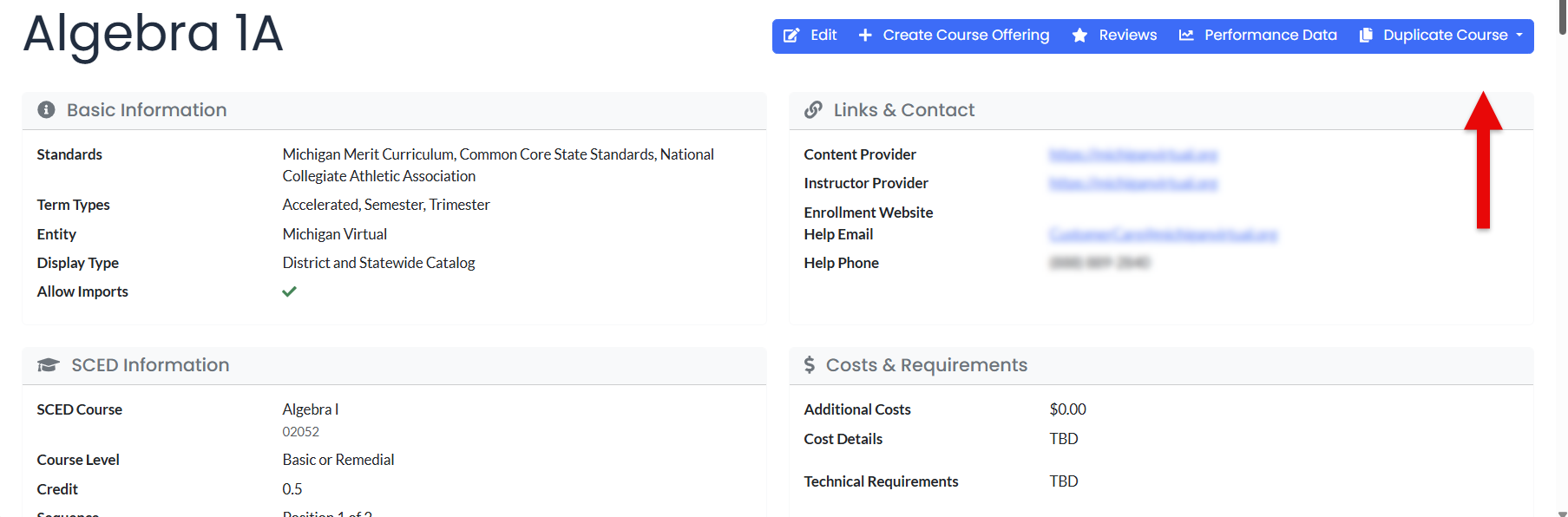
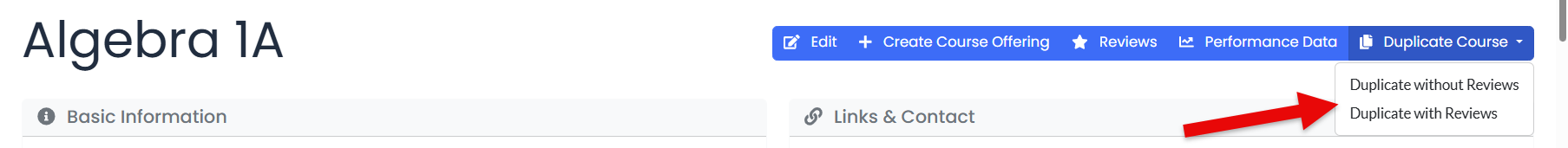
- Apply the necessary changes to each section (Course Information, SCED Information, Details and Performance Data) before tapping the Save button.
Note: The Name field must be changed. By default it will have the word "COPY" after the title.
