Intended Audience: Students
About
Students use the Student Learning Portal (SLP) to access their Michigan Virtual courses. Sometimes, students may notice that their name, email address, or phone number needs to be updated. This article explains how students can view their information and what steps to take if updates are needed.
Instruction
Viewing Student Profile Information
- In the Student Learning Portal, students should select Student Information from the left-hand navigation menu.
- The personal profile page will appear, showing the student’s name, email address, and phone number.
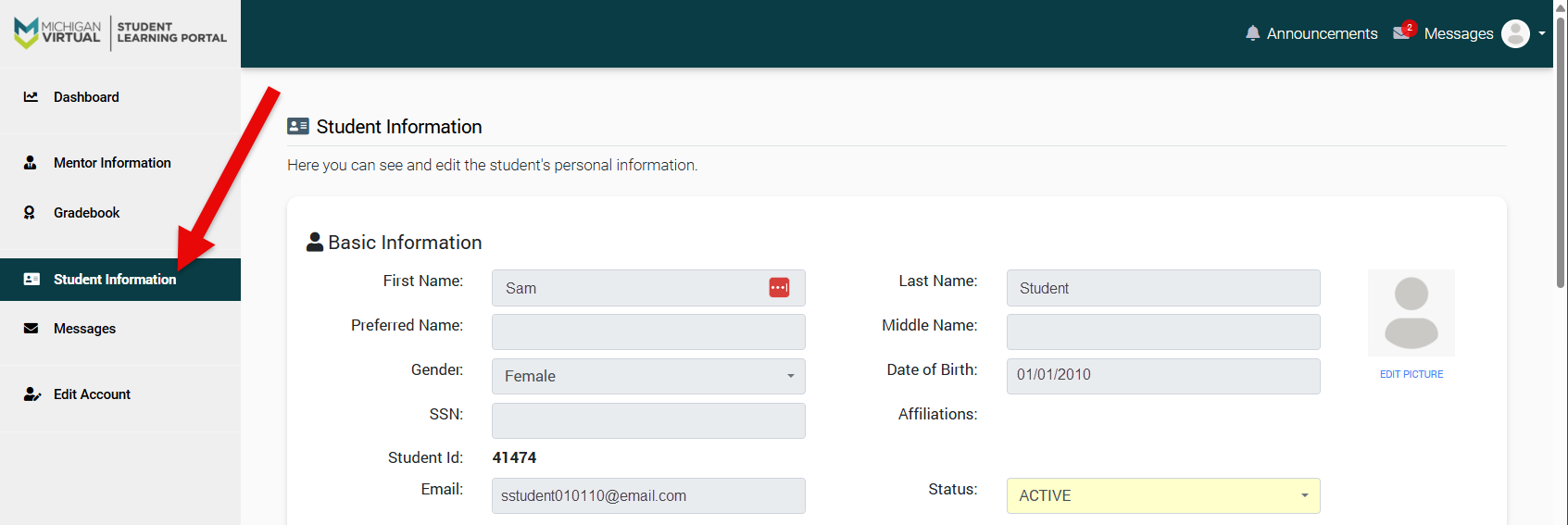
Why Certain Fields Cannot Be Updated
Some fields, such as the student's name, appear grayed out and cannot be edited directly in the SLP. This is because name changes and certain personal information updates must be handled by school or system administrators to maintain accuracy in school records.
How to Request an Update
If a student needs to change their name, email address, or phone number, they should contact either of the following:
- A school administrator, or
- The Michigan Virtual Customer Care Center
These contacts will be able to verify the request and make the necessary changes in the system.
Optional: Uploading a Profile Picture
If students would like to add a profile picture, they can click the "Edit Picture" link on their profile page to upload an image.